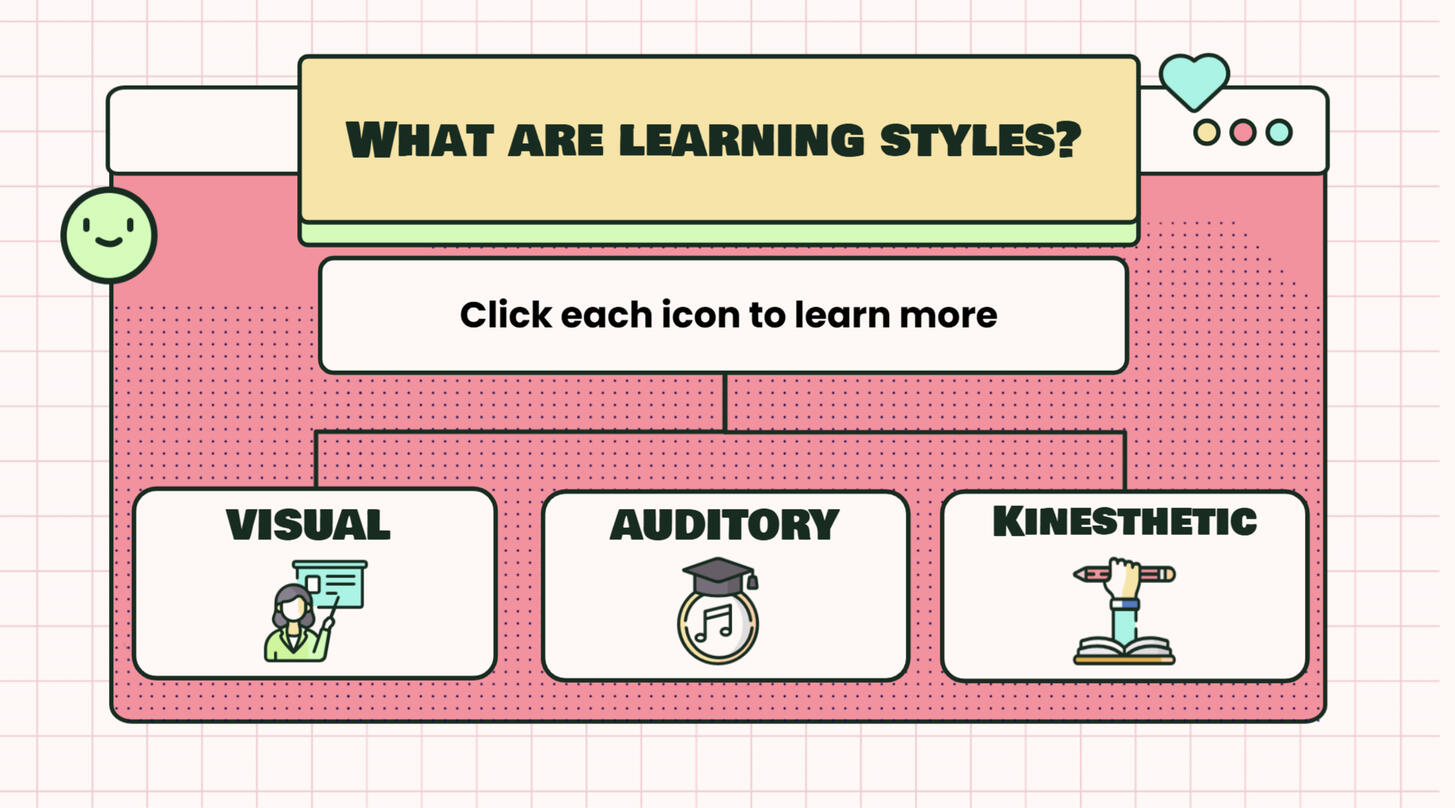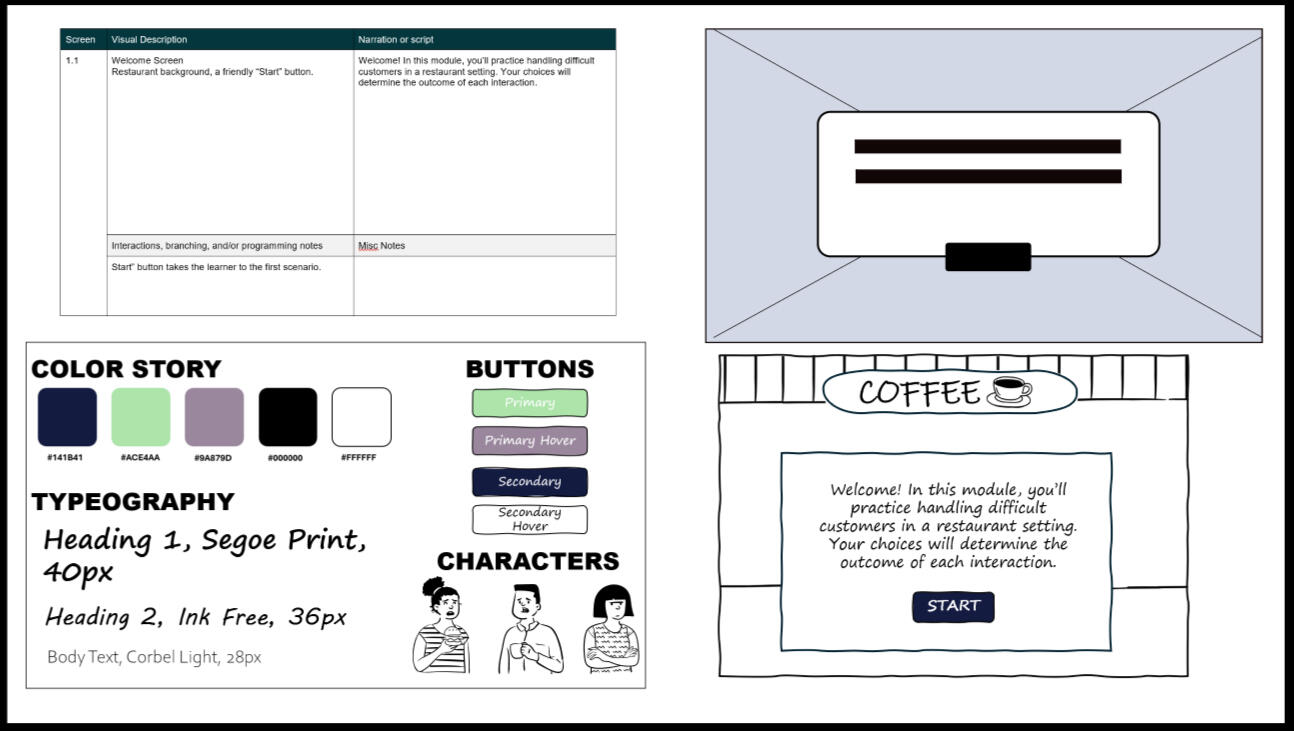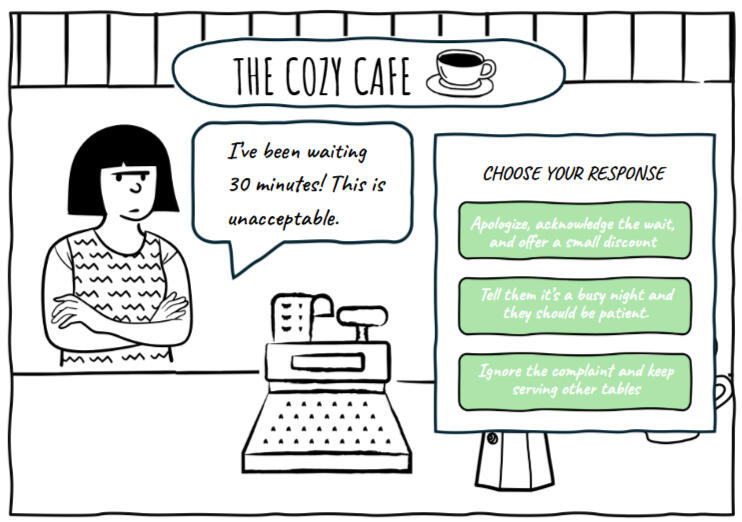HI, I'M MIA
Choose your potion. Discover the designer.
the girl,the myth, the legend
Click to explore
Portfolio Projects

Course Walkthrough: Cozy Café
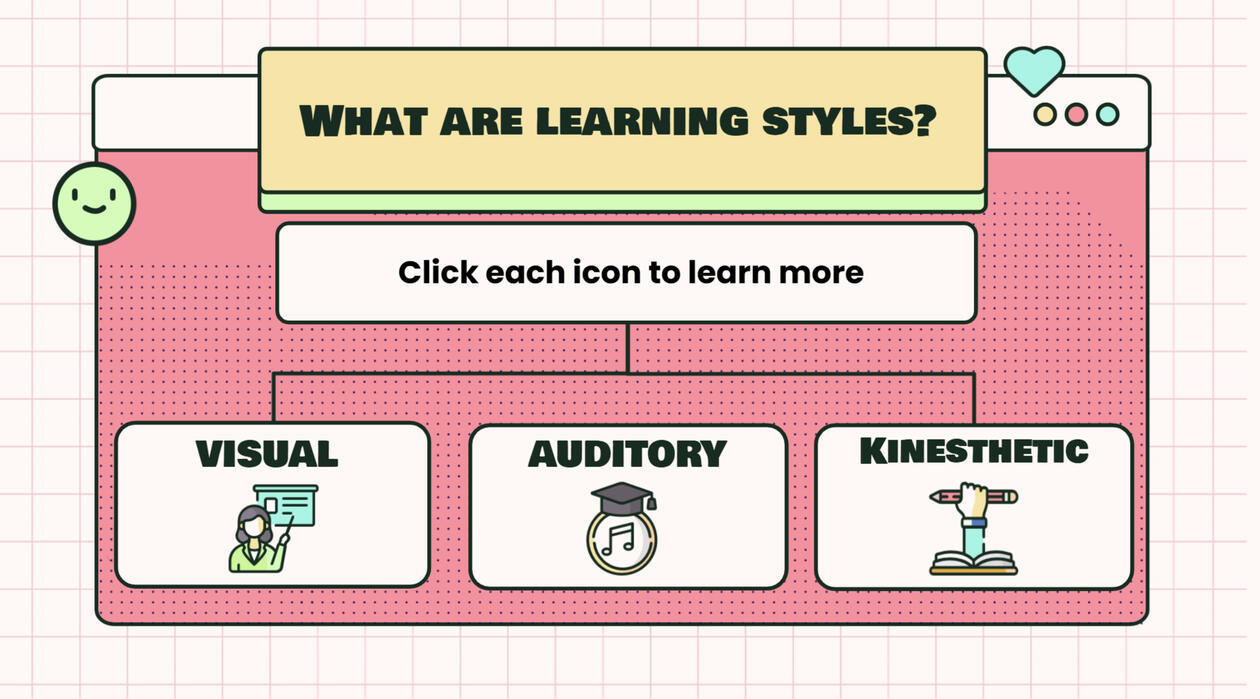
Exploring Learning Styles: An Interactive Guide
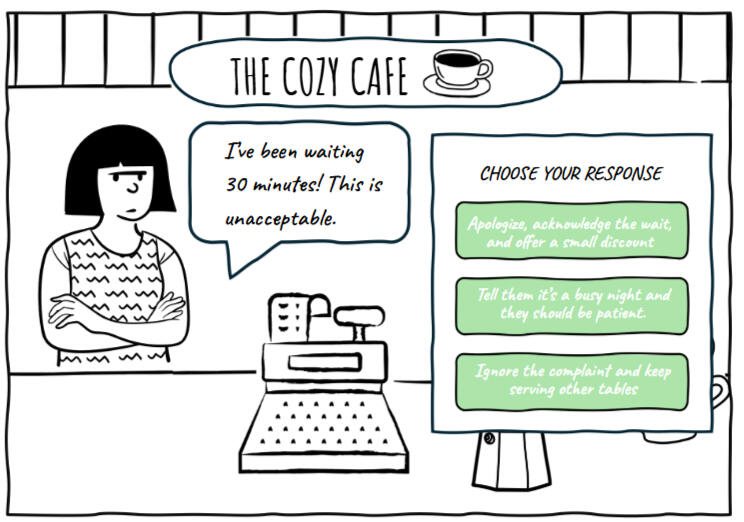
Interactive Branching Scenario: C.A.F.E

Research-driven learning for ESL math success

Teaching K-3 kids healthy brushing habits

Mastering hospital PPE for safety & compliance
Project Overview
Cozy Café is a mock customer service training module I created to demonstrate my instructional design skills. The module focuses on helping café staff handle difficult customer interactions using scenario-based learning, short interactive activities, and a custom C.A.F.E. method framework. This walkthrough highlights the structure, design decisions, and overall flow of the course.
Module Walkthrough
This video walkthrough demonstrates the design, structure, and learner experience of the Cozy Café training module.
For a detailed look at the branching scenario activity, check out
Project Overview
This module was designed for educators and trainers who want to better understand learning styles and apply instructional strategies that accommodate diverse learners. The purpose was to introduce the concept of learning styles, encourage reflection, and provide practical applications through scenarios and a case study.
Design Plan
I followed an ADDIE-inspired approach, focusing on balancing theory with application. The learning objectives guided both content selection and interactivity.To build the module, I used PowerPoint for the initial design, then exported it into Articulate Storyline for interactivity and navigation. Canva was used to create and refine visuals, while Audacity and AI voiceover tools provided narration for accessibility.
Final Scenario
The finished product is a self-paced module with a clean, icon-based navigation system, audio narration, and interactive knowledge checks. Learners explore each learning style, complete a case study that requires real-world application, and leave with curated resources for further study.
Click image to view module
Results
Although this project was not piloted with a live audience, it reflects how I translate instructional theory into practice. The design demonstrates how I incorporate accessibility, multimodal engagement, and applied learning opportunities. Informal feedback noted that the visuals and navigation were intuitive and that the final resources slide provided long-term value. Personally, I recognized opportunities to expand interactivity further, such as by incorporating branching scenarios.
Project Overview
This branching scenario is part of Cozy Café, a mock onboarding course designed to help new employees handle difficult customer situations.I started with a wireframe in Figma to map out decision paths, then built a fully interactive version in Articulate Storyline.
Design Plan
I used Figma to map out the learner flow, including customer reactions and outcomes based on choices. This helped me visualize the scenario before development and stay aligned with learning goals.
Click image to view figma mockup
Final Scenario
The final game lets learners make decisions in a real-world café setting. Each choice affects the outcome, helping them practice the C.A.F.E. method in a low-stakes environment. I used animations and feedback slides to create an engaging, interactive experience.
CLICK IMAGE TO VIEW BRANCHING SCENARIO
This project is part of the full Cozy Café Training Module. vIEW THE COURSE walkthrough HERE
Project Overview
This module was created for a first-grade classroom of English as a Second Language students in my local community. It explored how gamified instructional design could support learners in recognizing and understanding U.S. coins, while also investigating how educational technology can increase engagement and comprehension in math for bilingual students. The project served as my final design-based research project in graduate school, combining instructional goals with research on ESL learning.
Design Plan
I built the module in Articulate Storyline, publishing it as SCORM-compliant and embedding xAPI statements to track learner engagement in detail. Pre- and post-tests measured growth in coin recognition, and t-tests were used for statistical analysis. Design decisions were guided by research on ESL learners and best practices in instructional design. Gamification was used to motivate students, while bilingual support in English and Spanish helped reduce language barriers. Interactive elements were intentionally chosen to make abstract math concepts accessible and engaging.
Final Scenario
The finished module guided students through activities where they identified coins by name and value, explored equivalencies such as ten pennies equaling one dime, and engaged with gamified tasks that reinforced math skills in a bilingual format. I combined visual supports, interactive feedback, and real-time tracking to create a learning experience that was both approachable and motivating for young ESL learners.
CLICK IMAGE TO VIEW MODULE
Results
Data from pre- and post-tests, along with xAPI tracking, showed increased student engagement throughout the module. While coin recognition scores did not show statistically significant improvement, the gamified design successfully captured attention and encouraged participation. This project highlighted the importance of pairing engaging, interactive design with targeted instructional scaffolds to strengthen conceptual understanding in ESL learners
Project Overview
This module was created for kindergarten students aged five to six, with the goal of introducing foundational dental hygiene concepts. All content, interactions, and language were designed to be age-appropriate, visually engaging, and easy to understand for young learners. The module aims to promote healthy habits through interactive learning, helping students understand why dental hygiene matters and how to perform it correctly.
Design Plan
I developed the module in Articulate Storyline 360, using features such as branching scenarios, layers, interactive games, and audio narration to create an immersive learning experience. The objectives guided both the content and interactivity, ensuring that students would learn about the functions of teeth, recognize the importance of brushing, identify tooth-friendly foods, and master proper brushing techniques. Each concept was reinforced with interactive exercises and formative assessments designed for this developmental stage.
Final Scenario
The finished module included multiple interactive elements, such as branching scenarios and matching or sorting games, to support active engagement. Visuals, narration, and concise text were carefully selected to suit the developmental level of kindergarten learners. Feedback and reinforcement were built into each activity to help students learn through practice and immediate correction.
CLICK IMAGE TO VIEW MODULE
Results
Peer feedback during development inspired several iterations of the module. Updates focused on applying Universal Design for Learning principles, including adjustments to font size and overall usability, ensuring the module was accessible and engaging for all young learners. This process reinforced the importance of iteration and thoughtful design when creating instructional materials for early learners.
Project Overview
This module was created for hospital employees, including nurses, medical assistants, and support staff. The learners are adult professionals with varied levels of prior PPE training, and the module was designed to provide practical, actionable guidance to help them recognize risks and hazards in their daily work. The purpose of the module was to improve safety practices, reduce exposure to infectious diseases, and protect patients, staff, and the environment.
Design Plan
I developed the module in Adobe Captivate, leveraging carousel widgets, scenario-based slides, and branching dialogues to create an interactive learning experience. Visual aids, including icons and images of PPE and hospital environments, were used to reinforce content. Learning objectives guided both structure and interactivity, ensuring that learners could identify common hazards, select the appropriate PPE, and apply risk management strategies to maintain safety. The design incorporated concise text and visuals to allow for quick comprehension and retention in a busy hospital setting.
Final Scenario
Drawing from my time as a hospital social worker during the COVID-19 pandemic, this mock training module reflects the critical role of PPE in protecting healthcare workers and patients alike. Designed in Adobe Captivate, it offers an interactive learning experience that highlights both the importance of safety protocols and thoughtful instructional design.
CLICK IMAGE TO VIEW MODULE
Results
Iterative peer feedback and scenario assessments informed improvements throughout development. Adjustments were made to simplify language, clarify visuals, and ensure the module met the practical needs of hospital staff. This process demonstrated that concise, scenario-based, visually supported training can effectively increase engagement and support real-world application of safety practices.

Stay safe online: Cybersecurity made simple

Level up learning with game-based engagement!
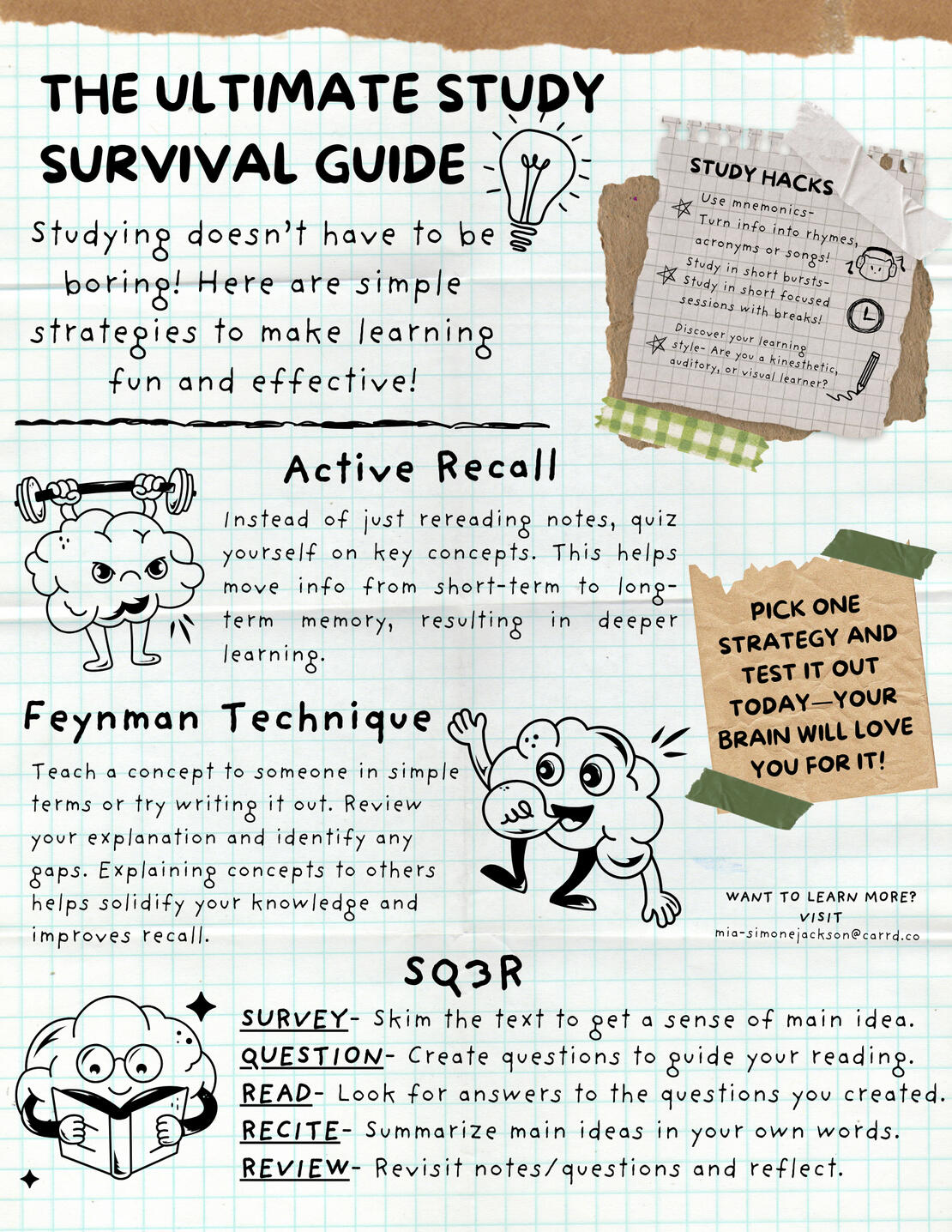
Your go-to guide for study success
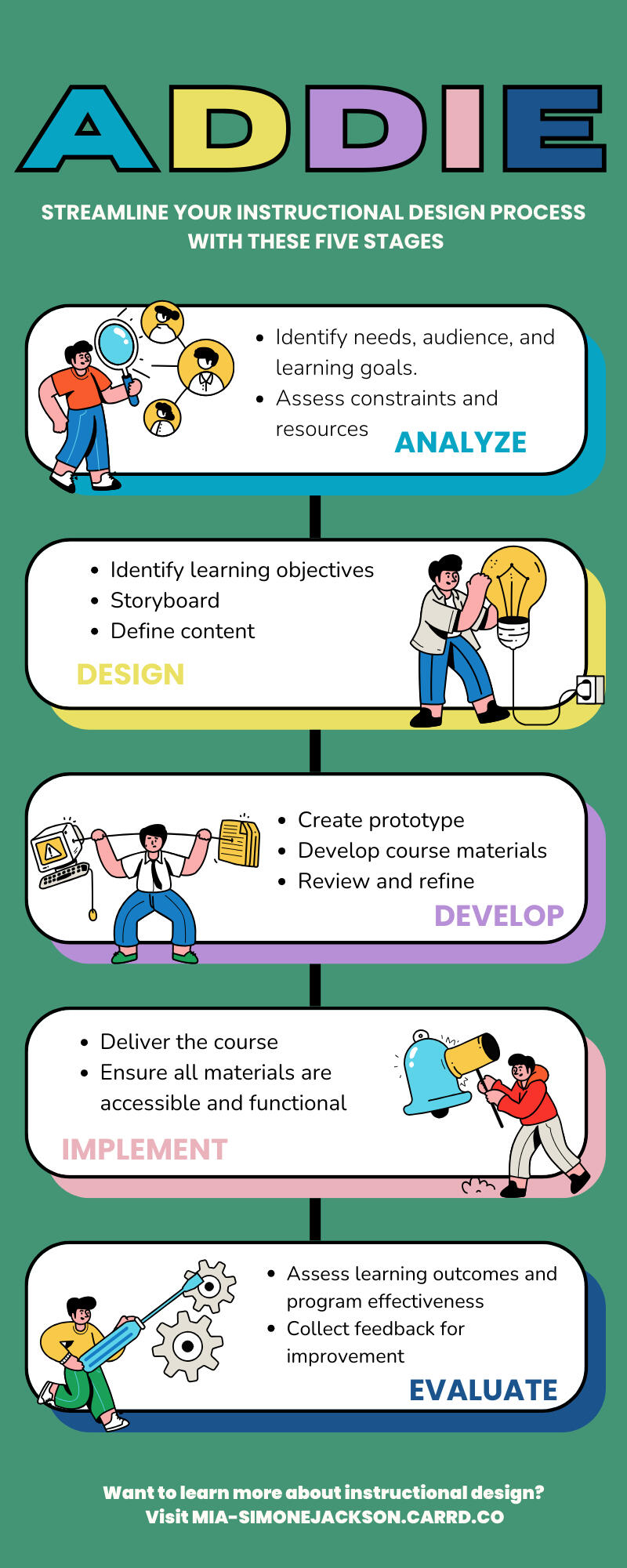
Breaking down ADDIE for effective instructional design
This phishing awareness training video leverages humor and storytelling to make cybersecurity concepts more engaging. Featuring animated characters, real-world imagery, and an interactive news segment, this project transforms complex security topics into a digestible and memorable learning experience. Through multimedia elements and creative scripting, I aimed to make cybersecurity training accessible and enjoyable.

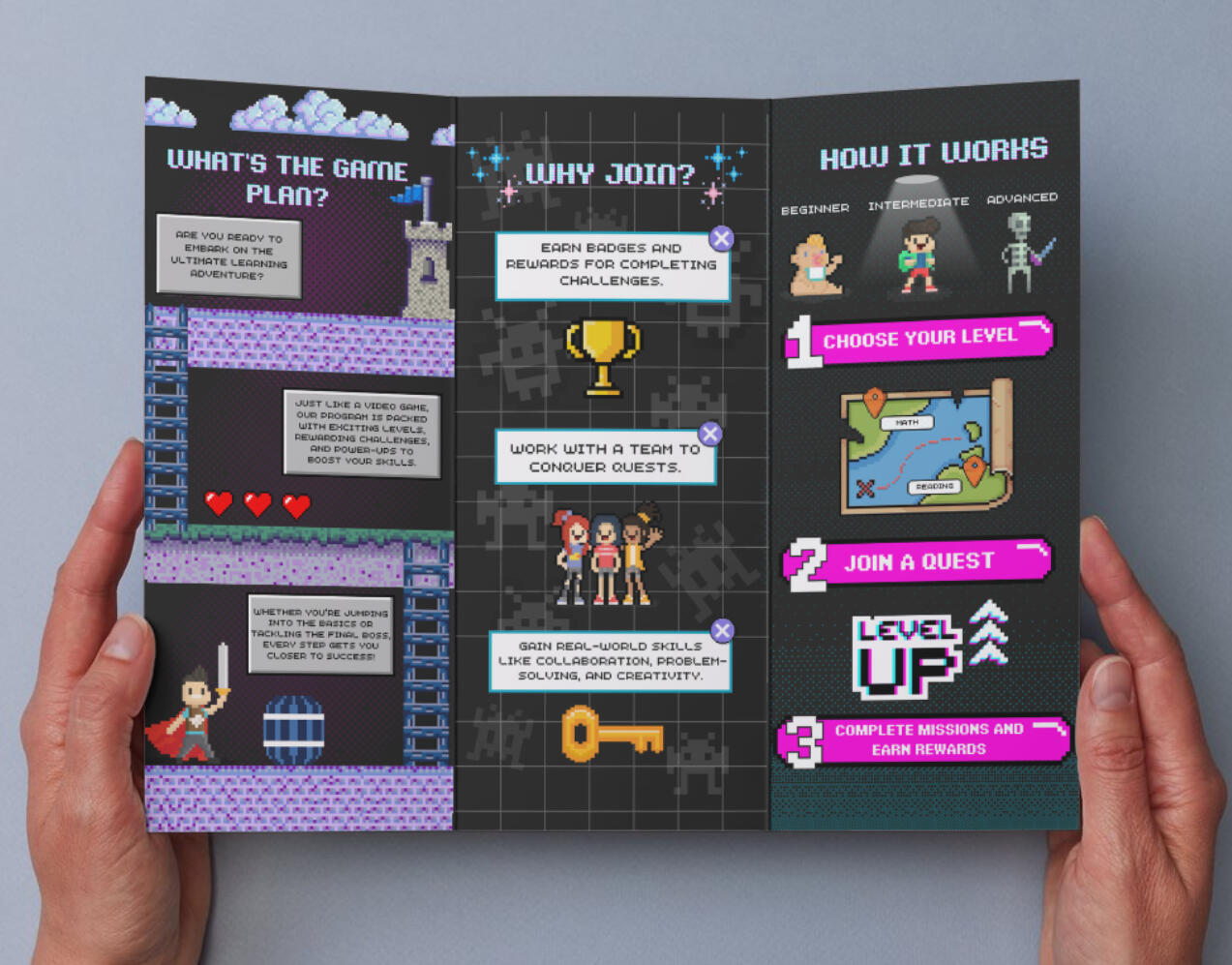
Inspired by classic video game aesthetics, this brochure blends bold visuals with engaging typography to create an eye-catching marketing piece. Designed to appeal to gaming enthusiasts, this layout leverages strong branding, creative color theory, and strategic content placement.
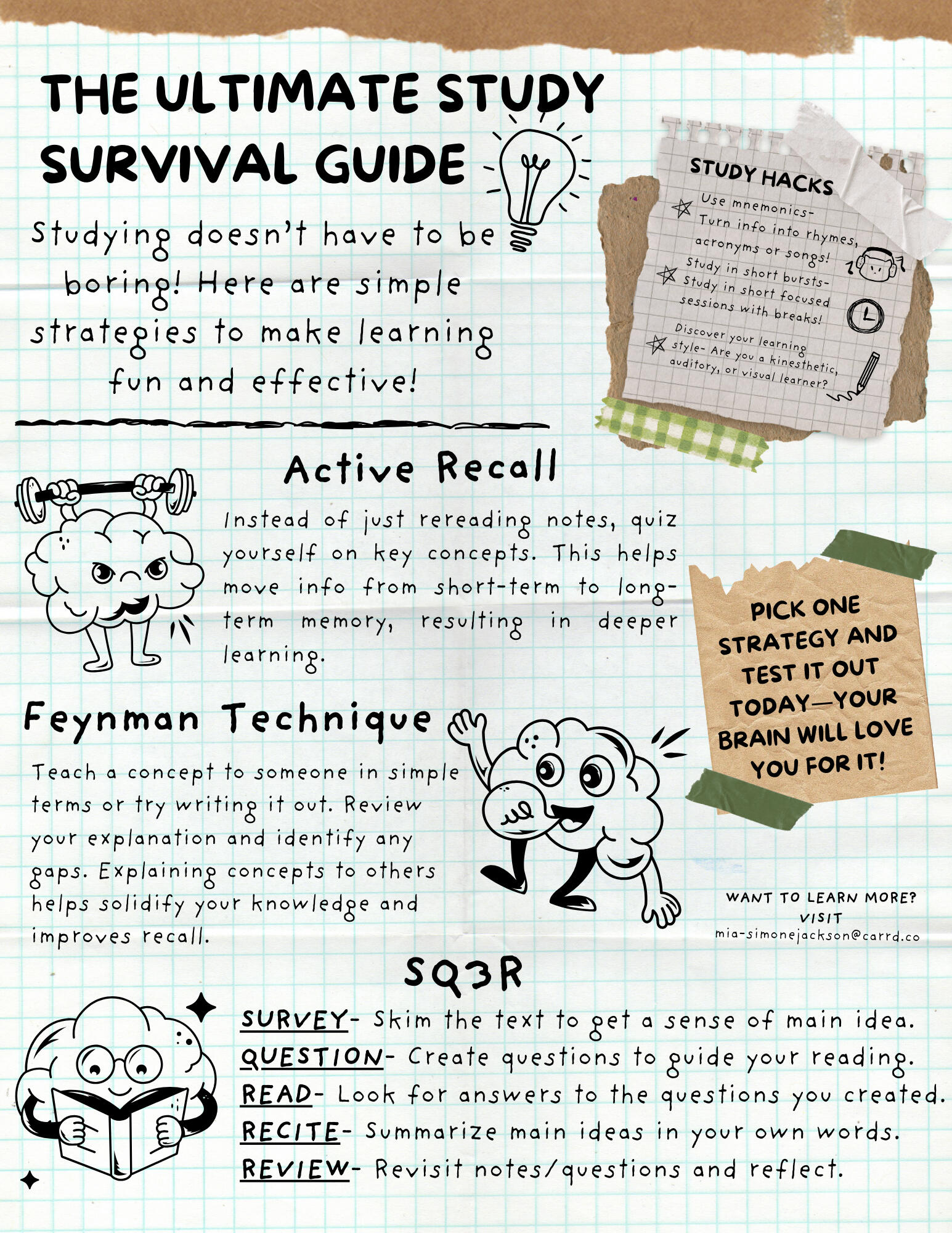
This educational handout simplifies complex productivity strategies into a visually engaging and digestible format. Using clear hierarchy, strategic color contrast, and thoughtful layout design, this resource is optimized for learners who benefit from structured, easy-to-navigate content.
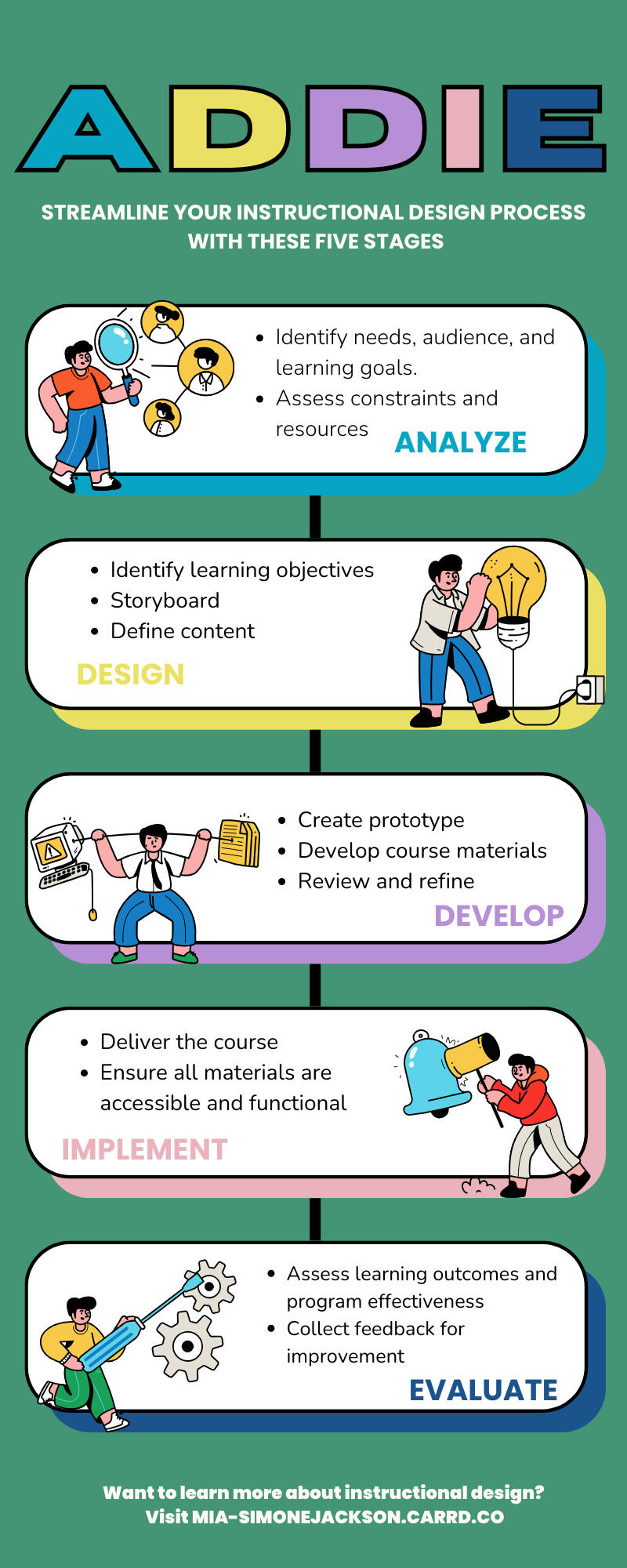
This infographic visually breaks down the ADDIE instructional design model into a clean, easy-to-follow layout. By using structured design principles, intuitive icons, and a balanced color palette, this piece transforms theoretical knowledge into a practical reference guide.